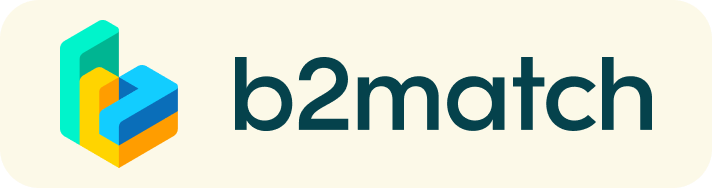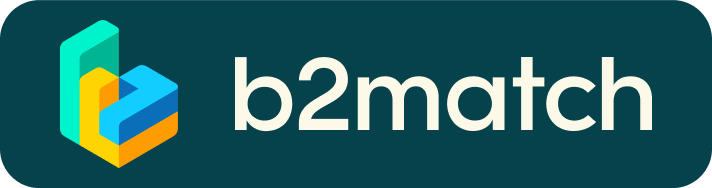Online bilateral meetings
A partnering event is a quick and easy way to meet potential cooperation partners. People meet and build connections at high speed.
|
Timelines |
Task |
Description |
| 21 June | Registration Publish your business focus & collaboration wishes |
|
| 21 June - 16 Sept |
Book online bilateral meetings |
|
| Personal meeting schedule |
|
|
|
16 Sept |
Online bilateral meetings |
|
The workflow in detail
1) Online registration
Register online and submit your own cooperation profile.
In your profile you can state what kind of technology/product/expertise you are offering, what kind of cooperation you are looking for and which ideas you would like to discuss with potential collaboration partners. Add at least one Marketplace item.
All cooperation profiles will be published online and will be for everyone to see. You can change your profile any time.
Note: The better the quality of your profile the more meeting requests you will receive. Your business proposal is your business card, therefore spend some minutes to insert a high quality and meaningfull profile.
2) Promotion of published profiles
All published participant profiles will be extensively promoted by the organisers of this event. Furthermore, all participants of the event will view your cooperation profile. A statistical analysis of 40 matchmaking events showed that high quality profiles are visited about 50 to 150 times BEFORE the event and will still be viewed AFTER the event.
3) Selection of bilateral meetings
Check which cooperation profiles are most promising. Search options allow a quick identification of the most suitable participants/cooperation profiles.
Booking of bilateral meetings Once you have found the most promising business partners you can send them meeting requests. You can book meetings any time but please be aware that the bookings are managed on the principle "first come - first served". You can book meetings BUT you can also be booked for bilateral talks by other participants!
Your personal meeting schedule You can see your up-to-date meeting schedule in "Meetings". This meeting schedule gives information about the time and who you are going to meet.
Canceling participation In case you need to cancel your participation, please inform the organizers so that the booked meetings can be canceled.
4) At the event
Join the online bilateral meetings by clicking the green button in "Meetings"